Of all the web tools, wikis are by far the most powerful, serving as a platform for pulling together text, images, audio, video in a tremendously rich environment. Of all the wiki platforms available – and with apologies to Wetpaint and PB Wiki – I just don’t think you can beat Wikispaces.
I support and promote wikispaces for three reasons; the ease of use of the interface, the upload space of 2GB with each free K12 space and, most importantly, their tremendous support!
Every month we have seen new and improved features in wikispaces. Late last year it was improved text formatting, then the abilty to create your own accounts for students and the ability to protect pages within a wiki.
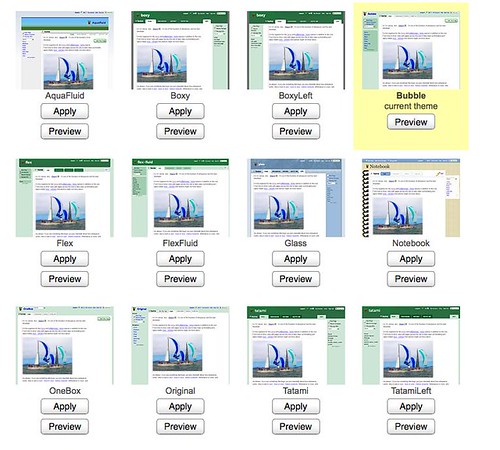 Now comes a whole new slew of templates. It used to be that wikis were pretty limited on being pretty, but now the design team has introduced a whole new suite to their look and feel department, and it’s being met with open arms by teachers and students. The new designs give a range of looks that allow learners to tweak their wiki to better serve their learning objectives.
Now comes a whole new slew of templates. It used to be that wikis were pretty limited on being pretty, but now the design team has introduced a whole new suite to their look and feel department, and it’s being met with open arms by teachers and students. The new designs give a range of looks that allow learners to tweak their wiki to better serve their learning objectives.
To check out the new templates on your space, go to the “Manage Wiki” link, select “Look and Feel” and “Change or Make a New Theme“. Play around with the new themes knowing that you can always revert back to the original.
Another cool feature – that has actually been around for a while, ] is the ability to pimp your space. With just a little bit of html knowledge (if I can do it, anyone can) your wikispace can be individualized in many ways.
In my world, wiki’s rock!
Technorati tags: technology, education, whipple, learning, wikispaces

Is there an html way to change the background color on a page. My grad students are creating new pages in a collaborative blog organized by me. They want to change the color of their page. Is that doable and if so, how?
I’ve used (and loved) wikispaces with my sixth grade class. My blog outlines two of the things that we did with wikispaces. http://www.yoursmarticles.blogspot.com.
In addition, this site gives great tips on editing wikispaces:
http://gettingtrickywithwikis.wikispaces.com/